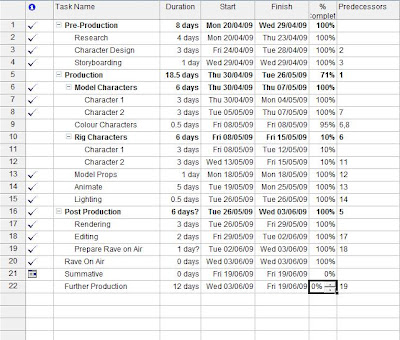
Friday, 19 June 2009
Tuesday, 16 June 2009
Scene 1
With time steadily running out I got to work on scene 1's environment designing, lighting and animation.


Above I created a sort of crummy, dark and eerie laboratory/factory environment. To keep with the atmosphere I kept the use of dark shaded colours: black, blue and greys, with the use of grey blinns (with simple metal texture and soft bump map) for metal surfaces such as the control panel on the bottom left corner of the picture above and the robot containment lockers on the right (looking closely through the window I placed another robot inside).
The control panel possesses some glowing buttons so as to illuminate the scenary a bit and give it a sense of a technological place.
To keep in line with the style of the robot's design I tried to retain a level of simplicity and soft cartoony feel to the scene. I used some textures and bump maps but kept them all subtle and not too realistic to make sure it retains it's feel.
Below are some examples from he game Team Fortress 2 of the environment and the style of which I am aiming to create.



Saturday, 13 June 2009
Final Stages
Now that Rave on Air and my Contextual studies are complete I can return to finishing off my animation piece. So far I have put the two characters into a scene and have begun animating the first shot of my final piece: The robot looking around for the alien, who pops out of the pipe, the robot notices the alien and runs up to the pipe. 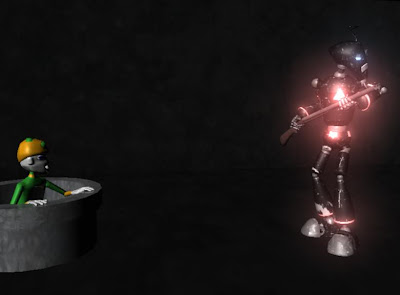
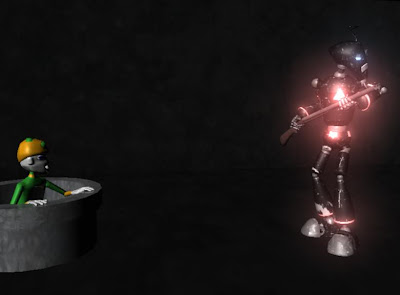
Wednesday, 27 May 2009
Animation tests
After blend shaping, setting driven keys, rigging and weighting the alien I performed a few animation tests to see how well these work.
Eye Test
Hand Test
Mouth Test
Eye Test
Hand Test
Mouth Test
Robot with rust
To give the model more authenticity I decided to add some rusted sections and some areas where the paint has been chipped. This look gave it a more menacing and worn appearance, suggesting that it has done it's job many times before and is lethal.
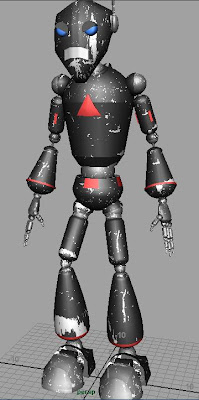
To create the rust I used photoshop and a downloaded rust texture. In photoshop I played around with inverting the colours to change around the scheme then used the level tool to change the brightness of the paint and the chipped areas.
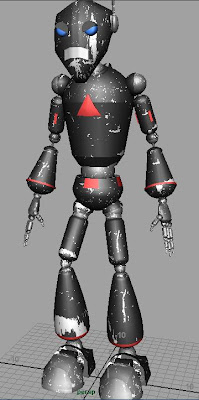
To create the rust I used photoshop and a downloaded rust texture. In photoshop I played around with inverting the colours to change around the scheme then used the level tool to change the brightness of the paint and the chipped areas.
Wednesday, 20 May 2009
Weight Painting
Week 4...
Finally now that the modelling is pretty much over I am able to start the weight painting, a long and difficult journey that will be filled with much buggering up of my work and restarting the entire weighting process ALL OVER AGAIN!!!
Even so no rest for the wicked (or busy)...
Finally now that the modelling is pretty much over I am able to start the weight painting, a long and difficult journey that will be filled with much buggering up of my work and restarting the entire weighting process ALL OVER AGAIN!!!
Even so no rest for the wicked (or busy)...
Friday, 15 May 2009
Alien Face
I have managed to model up the basic alien face complete with techno helmet as I believe a stereotypical bald hairless alien is boring and an alien with hair is just too weird.




I also put on some attributes and rigs that allow the eyes to blink and due to it having no eyebrows I decided to have the eyes spin and twist around in the same fashion of eyebrows to add more emotion to the character.




Subscribe to:
Comments (Atom)






